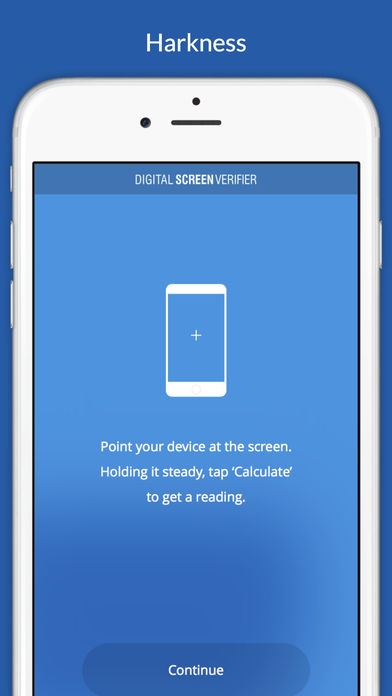Digital Screen Verifier 2.0
Paid Version
Publisher Description
Designed solely for measuring brightness levels from cinema screens using a white test pattern the Digital Screen Verifier from Harkness Screens is a quick and easy to use tool designed for cinema engineers. Utilising ground-breaking proprietary technology, the Digital Screen Verifier from Harkness Screens is a unique utility that allows cinema engineers and exhibitors to ensure that brightness levels in digital cinema are regularly checked and maintained. Quick and easy to use, this relatively accurate low-cost light measurement tool allows brightness readings to be taken (in foot lamberts) using white test patterns from a digital cinema projector. Its unique functionality allows light readings taken in the field to be directly imported into Harkness cloud-based Digital Screen Archiver tool in real-time to form a semi-automated entry-level solution for screen monitoring and auditorium maintenance. The Digital Screen Verifier has been rigorously tested to confirm its accuracy. The tool is calibrated to measure light between 0 30fL with a high degree of accuracy however accurate readings are dependent on a number of variables including the cleanliness of the camera lens and the measurement position in the auditorium. Whilst the results displayed in the Verifier should be within the set tolerance of other measuring devices such as spectroradiometers there are any number of variables which could alter the outcome significantly. Harkness Screens always recommends users consult with Harkness before applying the information supplied in the Digital Screen Verifier in to real-world projects.
Requires iOS 7.0 or later. Compatible with iPhone, iPad, and iPod touch.
About Digital Screen Verifier
Digital Screen Verifier is a paid app for iOS published in the System Maintenance list of apps, part of System Utilities.
The company that develops Digital Screen Verifier is Harkness Screens (UK) Ltd. The latest version released by its developer is 2.0.
To install Digital Screen Verifier on your iOS device, just click the green Continue To App button above to start the installation process. The app is listed on our website since 2015-05-06 and was downloaded 16 times. We have already checked if the download link is safe, however for your own protection we recommend that you scan the downloaded app with your antivirus. Your antivirus may detect the Digital Screen Verifier as malware if the download link is broken.
How to install Digital Screen Verifier on your iOS device:
- Click on the Continue To App button on our website. This will redirect you to the App Store.
- Once the Digital Screen Verifier is shown in the iTunes listing of your iOS device, you can start its download and installation. Tap on the GET button to the right of the app to start downloading it.
- If you are not logged-in the iOS appstore app, you'll be prompted for your your Apple ID and/or password.
- After Digital Screen Verifier is downloaded, you'll see an INSTALL button to the right. Tap on it to start the actual installation of the iOS app.
- Once installation is finished you can tap on the OPEN button to start it. Its icon will also be added to your device home screen.